UPI 123PAY
I. About UPI 123PAY
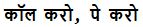
Till now the UPI platform was available to customers over smartphones only and was accessible over internet only.
The UPI 123PAY functionality allows you to make UPI payments over a phone call through bank’s IVR number 9188-123-123 i.e. no need to have smartphone or internet connectivity.
II. How to Use?
1. Dial bank’s IVR number 9188-123-123.
2. Add bank account -> Speak the name of your bank. The accounts will be fetched from your bank. The account numbers will be spoken and you can select the same by pressing the required digit.
3. If you have already set UPI Pin for the account, you can continue with transactions else you can set your UPI Pin by entering last 6 digits of the debit card linked to your account, expiry date, ATM pin and OTP sent by bank.
4. Once the UPI Pin is set, you can proceed with Balance Enquiry or Transactions.
5. You can make payment to any mobile number or using Account & IFSC.
6. You can also listen to the transaction history.
III. Help & Support
In case of any difficulty in adding bank account or setting UPI Pin or any other issue in the process, please contact bank’s helpline number 1800-180-2345 or mail at supportupi[at]pnb[dot]co[dot]in, 1800-1800, 1800-2021.
